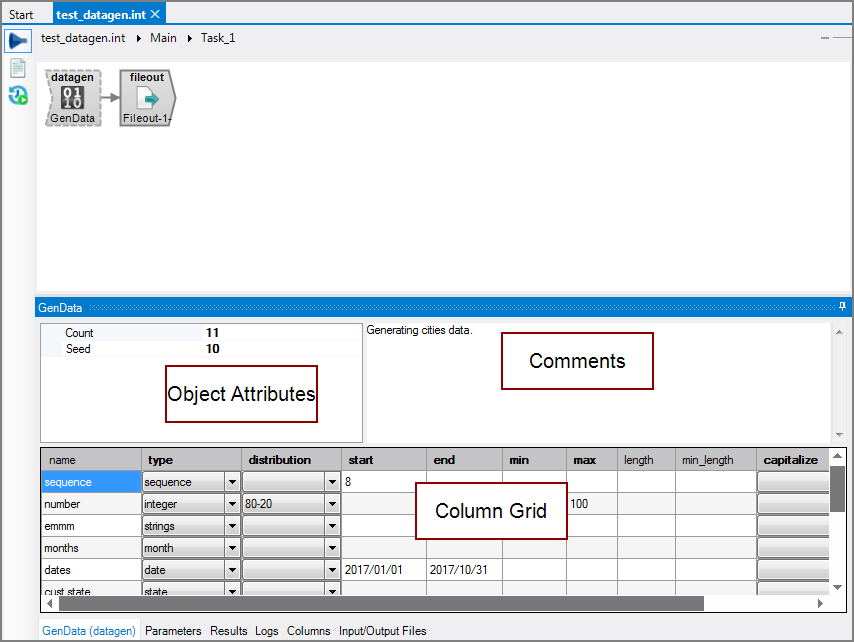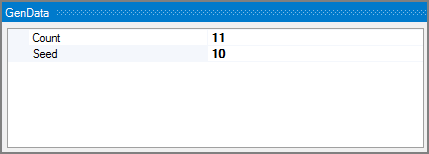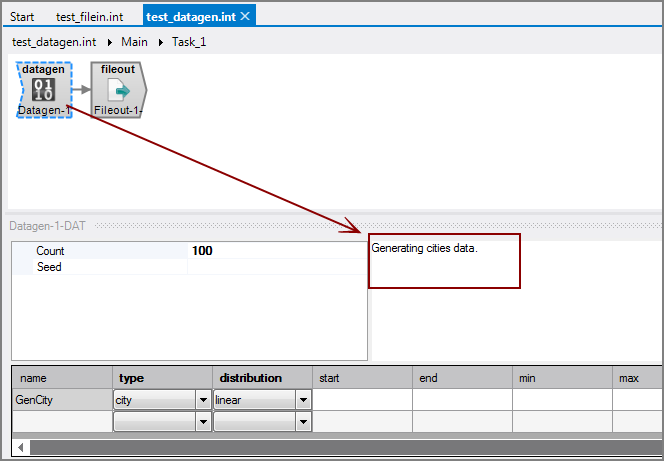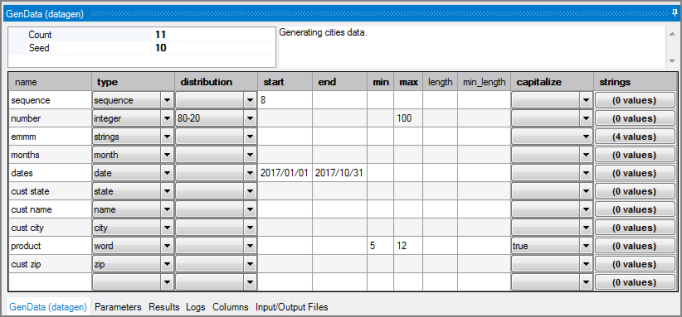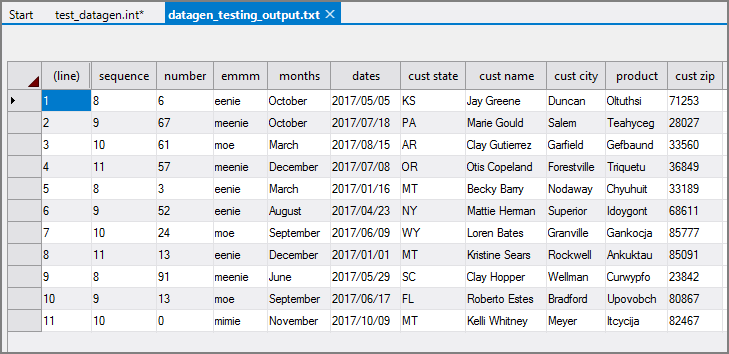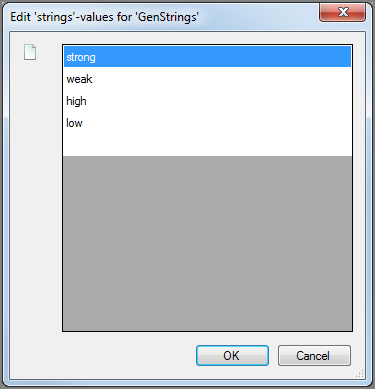The Visual Integrator (VI) Datagen input object provides data generation capability within VI scripts.
![]()
A Datagen object creates a specified number of rows containing integer sequences or other types of randomized data.
The Datagen input object has ![]() three panes where you set attributes.
three panes where you set attributes.
You set attributes for the Datagen object in the ![]() object attributes pane.
object attributes pane.
| Attribute | Description |
|---|---|
|
Count (required) |
Defines the number of rows to generate. Count is set to generate 100 rows by default. The maximum number of rows allowed is 2,147,483,647. |
| Seed | Defines the seed to use to initialize the pseudo-random number generator. Using a seed allows you to regenerate the same set of values. Otherwise, each time the script runs, it generates a new data set. Set a non-zero integer, and the generated random data is based on this seed. If set to zero or not set, the seed is the time that the script runs. |
Each object has an area where you can enter comments.
It is a DI best practice to enter a note for every object in a VI script. You can set a VI preference to give a warning for each object without a note.
The ![]() Datagen column grid is where you provide details about the columns to be created in the generated
Datagen column grid is where you provide details about the columns to be created in the generated ![]() output table.
output table.
| Attribute | Description |
|---|---|
| name | Specifies a name for the generated column. |
| type |
Specifies the generating type for the column, which controls the contents and the randomness of data. The type attribute can have the following values:
|
| distribution |
Specifies the distribution of random values. Distribution is valid for all generating types except sequence. Values include:
|
| start |
Specifies a starting point.
Applies to sequence or date types only. |
| end |
Specifies an ending point.
Applies to sequence or date types only. |
| min |
Specifies the lowest possible integer or decimal value to generate. Applies to integer and decimal types only. |
| max |
Specifies the highest possible integer or decimal value to generate. Applies to integer and decimal types only. |
| length |
Specifies the maximum length of a word. The default value is 8. Applies to word type only. |
| min_length |
Specifies the minimum length of a word. The default value is the value of the length attribute. Applies to word type only. |
| capitalize |
Specifies capitalization for the string in the generated output data flow. Applies to word type only. |
| strings |
Specifies an array of string values that the strings generating type uses. See type attribute.
Applies to the strings type only. |