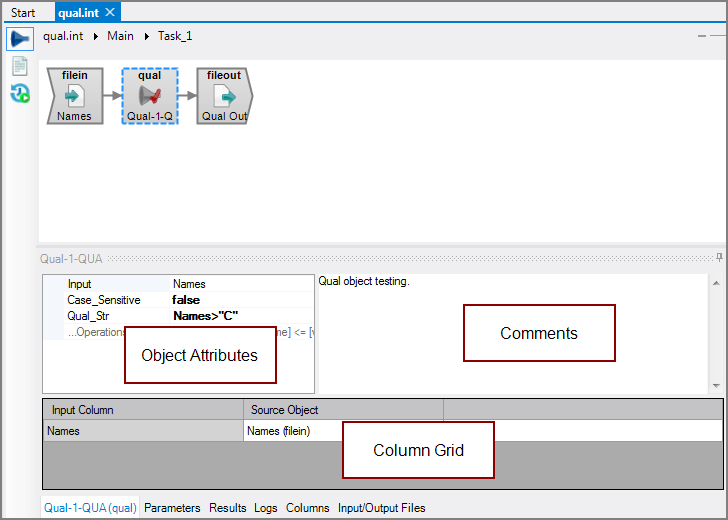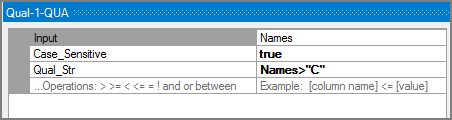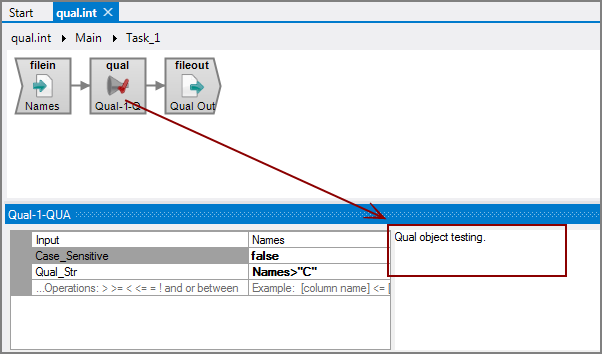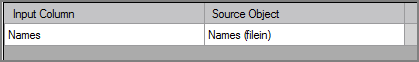The Visual Integrator (VI) Qual process object sets qualification conditions on a data flow. Rows that match the qualification conditions pass through the data flow. Rows that do not match the qualification conditions are eliminated.
![]()
The Qual process object acts like a Filter process object, but supports Boolean expressions within the qualification string. The Qual object does not make a distinction between numbers and characters.
The Qual process object has ![]() three panes where you set attributes.
three panes where you set attributes.
You set attributes for the Qual process object in the ![]() object attributes pane.
object attributes pane.
| Attribute | Description |
|---|---|
| Input |
Defines the object from which the data flow arrives. Use one of the following methods to attach the Qual object to an input data flow object:
|
| Case_Sensitive |
Controls whether comparisons are case-sensitive.
|
| Qual_Str |
Defines the qualifications string (required). Supported operations include: >, >=, <, <=, =, !, AND, OR, and BETWEEN, which is inclusive. For example: Names>"C" Returns all names that start with the letter C or beyond but eliminate names that start with A or B. |
Each object has an area where you can enter comments.
It is a DI best practice to enter a note for every object in a VI script. You can set a VI preference to give a warning for each object without a note.
The ![]() Qual column grid displays the input flow columns.
Qual column grid displays the input flow columns.
| Attribute | Description |
|---|---|
| Input Column | Displays the name of each input column. This attribute is read-only. NOTE: You can double-click an input column name to enter it into the Qual_Str attribute. |
| Source Object |
Displays the name and object type of the source object. Double-click the Source Object for a column to change the task flow focus to that object. |