You can get information about the DiveLine and Production Service versions.
To get information about the current connection:
-
To the left of the Connections list, place the mouse over the connection icon.
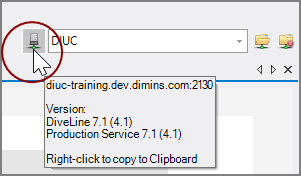
The server information displays in a pop-up text box.
NOTE: If the DiveLine is Unicode-enabled, it is noted next to the DiveLine version number.
- Right-click while the information is displayed to copy the information to the clipboard.
- Open another application that allows you to paste and save the information.